-
Table of Contents
“Unlock the Power of Professional Email Hosting – Get Started Now!”
Introduction
Email hosting is an important part of any business. It allows you to create professional email accounts for your employees, customers, and partners. It also provides a secure platform for sending and receiving emails. Setting up a professional email hosting account can be a daunting task, but with the right guidance, it can be done quickly and easily. This guide will provide you with the information you need to set up a professional email hosting account, including the different types of email hosting services available, the features to look for, and the steps to take to get started. With this guide, you’ll be able to set up a professional email hosting account in no time.
How to Choose the Right Email Hosting Provider for Your Business
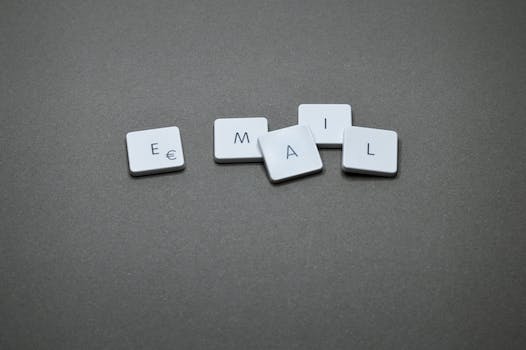
Choosing the right email hosting provider for your business is an important decision. With so many options available, it can be difficult to know which one is best for your needs. Here are some tips to help you make the right choice.
1. Consider Your Needs: Before you start looking for an email hosting provider, it’s important to consider your business’s needs. Think about the size of your business, the number of users, and the type of email services you need. This will help you narrow down your options and make it easier to find the right provider.
2. Look for Reliability: When it comes to email hosting, reliability is key. Make sure the provider you choose has a good track record of uptime and is able to provide the services you need.
3. Check Security Features: Security is another important factor to consider when choosing an email hosting provider. Look for providers that offer secure encryption, two-factor authentication, and other security features to protect your data.
4. Compare Prices: Price is always a factor when choosing an email hosting provider. Compare the prices of different providers to make sure you’re getting the best value for your money.
5. Read Reviews: Reading reviews from other customers can be a great way to get an idea of what to expect from a provider. Look for reviews that mention customer service, reliability, and security features.
By following these tips, you can make sure you choose the right email hosting provider for your business. With the right provider, you can ensure your emails are secure, reliable, and cost-effective.
Understanding the Benefits of Professional Email Hosting
When it comes to running a successful business, having a reliable and secure email hosting service is essential. Professional email hosting offers a number of benefits that can help you stay connected with customers, partners, and employees.
First, professional email hosting provides a secure and reliable platform for sending and receiving emails. With a professional email hosting service, you can be sure that your emails are protected from hackers and other malicious actors. This ensures that your emails are kept safe and secure, and that your confidential information is not compromised.
Second, professional email hosting offers a range of features that can help you manage your emails more efficiently. For example, you can set up auto-responders, create custom email addresses, and even set up filters to help you organize your emails. This can help you save time and ensure that your emails are sent to the right people.
Third, professional email hosting can help you build your brand. By using a professional email hosting service, you can create a professional-looking email address that reflects your company’s brand. This can help you create a more professional image and make it easier for customers and partners to recognize your business.
Finally, professional email hosting can help you save money. By using a professional email hosting service, you can avoid the costs associated with setting up and maintaining an in-house email server. This can help you save money on hardware, software, and maintenance costs.
Overall, professional email hosting can provide a number of benefits for businesses of all sizes. By using a professional email hosting service, you can ensure that your emails are secure, reliable, and organized. You can also create a professional-looking email address that reflects your company’s brand, and you can save money on hardware, software, and maintenance costs.
Setting Up Email Accounts with Your Email Hosting Provider
If you’re looking to set up email accounts with your email hosting provider, you’ve come to the right place. Setting up email accounts is a simple process that can be completed in just a few steps.
First, you’ll need to log into your email hosting provider’s control panel. Once you’re logged in, you’ll be able to access the “Email Accounts” section. Here, you’ll be able to create new email accounts for your domain. You’ll need to enter the desired username and password for each account.
Once you’ve created the accounts, you’ll need to configure them. This includes setting up the email client, such as Outlook or Thunderbird, and configuring the server settings. You’ll need to enter the incoming and outgoing server settings, as well as the port numbers.
Finally, you’ll need to test the accounts to make sure they’re working properly. You can do this by sending a test email to each account. If the emails are received, then the accounts are set up correctly.
Setting up email accounts with your email hosting provider is a simple process that can be completed in just a few steps. Once you’ve created the accounts and configured the settings, you’ll be able to start sending and receiving emails.
Tips for Securing Your Email Hosting Accounts
1. Use Strong Passwords: When it comes to securing your email hosting accounts, one of the most important steps you can take is to use strong passwords. Make sure your passwords are at least 8 characters long and contain a combination of upper and lowercase letters, numbers, and special characters. Avoid using common words or phrases, and never use the same password for multiple accounts.
2. Enable Two-Factor Authentication: Two-factor authentication (2FA) is an extra layer of security that requires you to enter a code sent to your mobile device or email address in addition to your password. This makes it much harder for hackers to gain access to your account, even if they have your password.
3. Use Encryption: Encryption is a great way to protect your emails from being read by anyone other than the intended recipient. Most email hosting services offer encryption options, so make sure to take advantage of them.
4. Monitor Your Account Activity: Regularly monitoring your account activity is a great way to spot any suspicious activity. Look out for any unusual logins or emails sent from your account that you don’t recognize.
5. Update Your Software: Make sure to keep your email hosting software up to date with the latest security patches. This will help protect your account from any potential vulnerabilities.
6. Use a Secure Connection: Whenever possible, use a secure connection (HTTPS) when accessing your email hosting account. This will help protect your data from being intercepted by hackers.
7. Back Up Your Data: Regularly backing up your data is a great way to protect yourself in case of a security breach. This way, you can restore your account quickly and easily.
Following these tips will help ensure that your email hosting accounts are secure and protected from potential threats.
Troubleshooting Common Email Hosting Issues
Email hosting is a critical part of any business, and it’s important to ensure that your email hosting is running smoothly. Unfortunately, there are times when issues can arise, and it’s important to know how to troubleshoot them. Here are some of the most common email hosting issues and how to resolve them.
1. Email Delivery Issues
If you’re having trouble sending or receiving emails, the first thing to do is to check your email server settings. Make sure that the server is configured correctly and that the ports are open. If the settings are correct, then you may need to contact your email hosting provider to see if there are any issues on their end.
2. Spam Filtering Issues
If you’re having trouble with spam filtering, the first thing to do is to check your email server settings. Make sure that the spam filter is configured correctly and that the settings are up to date. If the settings are correct, then you may need to contact your email hosting provider to see if there are any issues on their end.
3. Email Account Access Issues
If you’re having trouble accessing your email account, the first thing to do is to check your email server settings. Make sure that the server is configured correctly and that the ports are open. If the settings are correct, then you may need to contact your email hosting provider to see if there are any issues on their end.
4. Email Security Issues
If you’re having trouble with email security, the first thing to do is to check your email server settings. Make sure that the security settings are configured correctly and that the settings are up to date. If the settings are correct, then you may need to contact your email hosting provider to see if there are any issues on their end.
These are just a few of the most common email hosting issues and how to troubleshoot them. If you’re having trouble with your email hosting, it’s important to contact your email hosting provider to see if they can help. They may be able to provide additional support or suggest a solution to the issue.
Conclusion
Email hosting is an essential part of any business, and setting up professional email accounts is a great way to ensure that your business is running smoothly and efficiently. With the right email hosting provider, you can ensure that your emails are secure, reliable, and easy to use. Additionally, you can customize your email accounts to fit your business needs, allowing you to get the most out of your email hosting. With the right email hosting provider, you can ensure that your business is running smoothly and efficiently.















