-
Table of Contents
- Introduction
- What is WordPress Multisite and How Does it Benefit Your Business?
- Exploring the Different Hosting Options for WordPress Multisite
- Comparing the Pros and Cons of Shared Hosting vs. Dedicated Hosting for WordPress Multisite
- How to Choose the Right Hosting Plan for Your WordPress Multisite
- Tips for Optimizing Performance and Security on WordPress Multisite Hosting
- Conclusion
“Discover the Possibilities of WordPress Multisite – Explore Different Hosting Options Today!”
Introduction
WordPress Multisite is a powerful tool for creating and managing multiple websites from a single WordPress installation. It allows you to easily manage multiple sites from one dashboard, and it also provides a great way to share content and resources across multiple sites. However, when it comes to hosting a WordPress Multisite, there are a few different options to consider. In this article, we will explore the different hosting options available for WordPress Multisite, and discuss the pros and cons of each. We will also provide some tips on how to choose the best hosting option for your WordPress Multisite.
What is WordPress Multisite and How Does it Benefit Your Business?
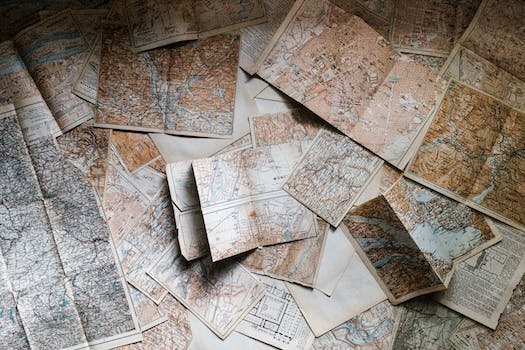
WordPress Multisite is a feature of the WordPress platform that allows users to create and manage multiple websites from a single WordPress installation. This feature is especially useful for businesses that need to manage multiple websites, such as those with multiple locations or product lines.
With WordPress Multisite, businesses can easily manage multiple websites from a single dashboard. This makes it easier to keep track of content, updates, and other changes across all sites. It also allows businesses to share resources, such as themes, plugins, and users, across all sites. This can help to reduce costs and streamline the management of multiple websites.
WordPress Multisite also makes it easier to manage multiple websites from a single domain. This can help businesses to create a unified brand identity across all sites, as well as making it easier for customers to find the information they need.
Finally, WordPress Multisite can help businesses to save time and money. By managing multiple websites from a single dashboard, businesses can reduce the amount of time spent managing each website. This can help to free up resources for other tasks, such as marketing and customer service.
Overall, WordPress Multisite is a great tool for businesses that need to manage multiple websites. It can help to reduce costs, streamline the management of multiple websites, and create a unified brand identity across all sites.
Exploring the Different Hosting Options for WordPress Multisite
WordPress Multisite is a powerful tool for creating and managing multiple websites from a single WordPress installation. It allows you to manage multiple sites from a single dashboard, share plugins and themes, and even create a network of sites. But when it comes to hosting, there are a few different options to consider.
Shared Hosting
Shared hosting is the most common and affordable option for hosting WordPress Multisite. With shared hosting, your website is hosted on a server with other websites, and you share the server’s resources. This is a great option for those who are just starting out and don’t need a lot of resources. However, it’s important to note that shared hosting can be unreliable and slow, and it’s not suitable for larger sites or sites with high traffic.
VPS Hosting
VPS (Virtual Private Server) hosting is a step up from shared hosting. With VPS hosting, you get your own virtual server, which means you have more control over the server’s resources. This is a great option for those who need more control and flexibility, as well as those who need more resources than shared hosting can provide.
Dedicated Hosting
Dedicated hosting is the most powerful and expensive option for hosting WordPress Multisite. With dedicated hosting, you get your own physical server, which means you have complete control over the server’s resources. This is the best option for those who need the most control and resources, as well as those who need to host multiple sites.
Cloud Hosting
Cloud hosting is a relatively new option for hosting WordPress Multisite. With cloud hosting, your website is hosted on a network of servers, which means you get the benefits of both shared and dedicated hosting. This is a great option for those who need more control and flexibility, as well as those who need more resources than shared hosting can provide.
No matter which hosting option you choose, it’s important to make sure that your hosting provider is reliable and offers good customer support. This will ensure that your WordPress Multisite is up and running smoothly.
Comparing the Pros and Cons of Shared Hosting vs. Dedicated Hosting for WordPress Multisite
When it comes to hosting a WordPress Multisite, there are two main options: shared hosting and dedicated hosting. Each has its own pros and cons, so it’s important to understand the differences between the two before making a decision.
Shared hosting is the most cost-effective option for hosting a WordPress Multisite. It’s also the most popular choice, as it’s easy to set up and manage. The downside is that you’re sharing resources with other websites, which can lead to slower performance and increased security risks.
Dedicated hosting is more expensive than shared hosting, but it offers more control and flexibility. You’ll have your own server, so you won’t have to worry about other websites slowing down your site. You’ll also have more control over security settings and can customize your setup to meet your specific needs. The downside is that it can be more difficult to manage and requires more technical knowledge.
Ultimately, the choice between shared hosting and dedicated hosting for WordPress Multisite depends on your needs and budget. If you’re looking for a cost-effective solution, shared hosting is the way to go. If you need more control and flexibility, dedicated hosting is the better option.
How to Choose the Right Hosting Plan for Your WordPress Multisite
Choosing the right hosting plan for your WordPress Multisite can be a daunting task. With so many options available, it can be difficult to know which plan is best for your needs. Fortunately, there are a few key factors to consider when selecting a hosting plan for your WordPress Multisite.
First, consider the size and scope of your Multisite. If you’re running a large network of sites, you’ll need a hosting plan that can handle the increased traffic and storage requirements. Look for plans that offer unlimited storage and bandwidth, as well as the ability to scale up as your network grows.
Second, consider the features you need. Do you need a managed hosting plan that takes care of all the technical details for you? Or do you prefer to have more control over your server and its settings? Look for plans that offer the features you need, such as automated backups, security features, and the ability to customize your server settings.
Third, consider the cost. While it’s important to get the features you need, it’s also important to make sure you’re getting the best value for your money. Look for plans that offer competitive pricing and discounts for long-term commitments.
Finally, consider the customer service. Look for hosting plans that offer 24/7 customer support, so you can get help when you need it.
By considering these factors, you can find the right hosting plan for your WordPress Multisite. With the right plan, you can ensure your network runs smoothly and efficiently.
Tips for Optimizing Performance and Security on WordPress Multisite Hosting
1. Use a Secure Hosting Provider: When it comes to WordPress multisite hosting, security should be your top priority. Make sure to choose a hosting provider that offers secure hosting solutions, such as SSL encryption, malware scanning, and regular backups.
2. Update WordPress Core and Plugins: Keeping your WordPress core and plugins up-to-date is essential for security and performance. Make sure to regularly check for updates and install them as soon as they are available.
3. Use a Content Delivery Network (CDN): A CDN can help improve the performance of your WordPress multisite by caching static content and delivering it to users from the closest server. This can significantly reduce page loading times and improve user experience.
4. Optimize Your Database: Your WordPress database can become bloated over time, which can slow down your website. Make sure to regularly optimize your database to keep it running smoothly.
5. Use a Caching Plugin: Caching plugins can help improve the performance of your WordPress multisite by caching static content and delivering it to users from the closest server. This can significantly reduce page loading times and improve user experience.
6. Use a Security Plugin: Security plugins can help protect your WordPress multisite from malicious attacks and hackers. Make sure to install a security plugin and keep it up-to-date.
7. Monitor Your Website: Regularly monitoring your website is essential for security and performance. Make sure to use a monitoring tool to keep track of your website’s performance and security.
8. Use a Strong Password: Make sure to use a strong password for your WordPress multisite. A strong password should be at least 12 characters long and include a combination of upper and lowercase letters, numbers, and symbols.
Conclusion
Exploring different hosting options for WordPress Multisite can be a daunting task. However, with the right research and understanding of the different hosting options available, you can find the best hosting solution for your WordPress Multisite. Whether you choose a shared hosting plan, a managed hosting plan, or a dedicated server, you can be sure that your WordPress Multisite will be secure and reliable. With the right hosting solution, you can ensure that your WordPress Multisite will be able to handle the traffic and demands of your website.
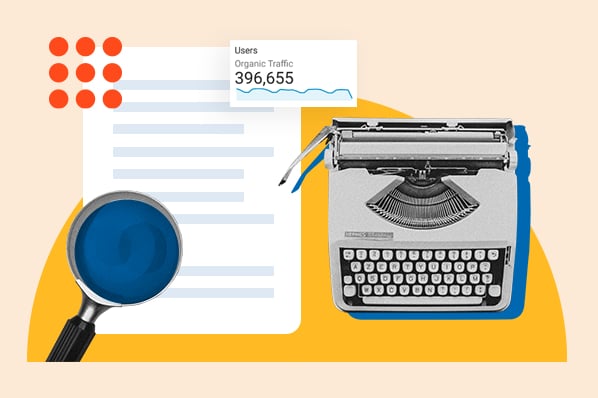
![When to visit [destination]: A month-by-month guide When to visit [destination]: A month-by-month guide](https://nishankhatri.xyz/wp-content/uploads/2023/03/79aa6a5be11f2d4f5af462bf3e6addb2-300x200.jpeg)













