-
Table of Contents
- Introduction
- How to Create a Backup Plan for Your Website: What You Need to Know
- The Benefits of Automated Website Backups: Why You Shouldn’t Rely on Manual Backups
- How to Securely Store Your Website Backups: What You Need to Know
- The Best Practices for Website Backup Frequency: How Often Should You Back Up Your Site?
- How to Protect Your Website Data from Cyber Attacks: What You Need to Know
- Conclusion
“Secure Your Site – Back Up Your Website and Protect Your Data!”
Introduction
Backing up your website and protecting your data is essential for any business or individual who has an online presence. It is important to ensure that your website and data are secure and protected from any potential threats. This article will provide an overview of the steps you need to take to back up your website and protect your data. We will discuss the importance of backing up your website, the different methods of backing up your website, and the best practices for protecting your data. By following these steps, you can ensure that your website and data are safe and secure.
How to Create a Backup Plan for Your Website: What You Need to Know

Creating a backup plan for your website is essential for protecting your data and ensuring your website remains operational in the event of an emergency. A backup plan is a set of procedures and processes that you can use to restore your website in the event of a disaster.
Having a backup plan in place can help you avoid costly downtime and data loss. Here’s what you need to know to create a backup plan for your website.
1. Identify Your Backup Needs
The first step in creating a backup plan is to identify your backup needs. Consider the type of data you need to back up, how often you need to back up, and where you need to store the backups.
2. Choose a Backup Method
Once you’ve identified your backup needs, you’ll need to choose a backup method. There are several options available, including manual backups, automated backups, and cloud backups.
3. Set Up Your Backup System
Once you’ve chosen a backup method, you’ll need to set up your backup system. This includes configuring the backup software, setting up the storage location, and scheduling the backups.
4. Test Your Backup System
Once you’ve set up your backup system, it’s important to test it to make sure it’s working properly. This includes running a test backup and restoring the data to make sure it’s intact.
5. Monitor Your Backup System
Finally, you’ll need to monitor your backup system to make sure it’s running properly. This includes checking the logs for any errors or issues, and making sure the backups are running on schedule.
Creating a backup plan for your website is essential for protecting your data and ensuring your website remains operational in the event of an emergency. By following these steps, you can create a reliable backup plan that will help you avoid costly downtime and data loss.
The Benefits of Automated Website Backups: Why You Shouldn’t Rely on Manual Backups
When it comes to protecting your website from data loss, automated website backups are essential. Manual backups are time-consuming and unreliable, and they can leave your website vulnerable to data loss. Here are some of the benefits of automated website backups and why you should never rely on manual backups.
1. Automated Backups are More Reliable
Manual backups require you to remember to back up your website on a regular basis. This can be difficult to keep track of, and if you forget to back up your website, you could be at risk of losing important data. Automated backups, on the other hand, are much more reliable. They are set up to run on a regular schedule, so you don’t have to worry about forgetting to back up your website.
2. Automated Backups are Faster
Manual backups can be time-consuming and tedious. You have to manually select the files you want to back up, and then transfer them to a secure location. Automated backups, however, are much faster. They can be set up to run on a regular schedule, so you don’t have to worry about manually backing up your website every time.
3. Automated Backups are Easier to Restore
If you ever need to restore your website from a backup, manual backups can be difficult to restore. You have to manually transfer the files from the backup location to your website, which can be time-consuming and error-prone. Automated backups, on the other hand, are much easier to restore. You can simply select the backup you want to restore, and the automated system will do the rest.
4. Automated Backups are More Secure
Manual backups can be vulnerable to data loss if the files are not stored in a secure location. Automated backups, however, are much more secure. They are stored in a secure cloud-based storage system, so you don’t have to worry about your data being compromised.
Overall, automated website backups are essential for protecting your website from data loss. They are more reliable, faster, easier to restore, and more secure than manual backups. So, if you want to ensure that your website is protected from data loss, you should never rely on manual backups.
How to Securely Store Your Website Backups: What You Need to Know
Backing up your website is an essential part of website maintenance and security. It’s important to ensure that your website backups are stored securely to protect your data and prevent unauthorized access. In this article, we’ll discuss the best practices for securely storing your website backups.
1. Use a Secure Storage Solution
The first step to securely storing your website backups is to use a secure storage solution. This could be a cloud storage service, an external hard drive, or a dedicated server. Whichever option you choose, make sure that it is secure and reliable.
2. Encrypt Your Backups
Encrypting your backups is an important step in ensuring their security. Encryption prevents unauthorized access to your data and ensures that only you can access it. You can use a variety of encryption methods, such as AES-256 or RSA-2048.
3. Use a Password
Using a strong password is another important step in securing your backups. Make sure to use a unique password that is not used for any other accounts. You should also use two-factor authentication if available.
4. Store Backups Offsite
Storing your backups offsite is a good way to ensure their security. This means that if your primary storage solution is compromised, your backups will still be safe. You can store your backups on a cloud storage service, an external hard drive, or a dedicated server.
5. Regularly Test Your Backups
Regularly testing your backups is essential to ensure that they are working properly. You should test your backups at least once a month to make sure that they are up to date and that they can be restored properly.
By following these best practices, you can ensure that your website backups are stored securely and that your data is protected. It’s important to remember that website security is an ongoing process, so make sure to regularly review your security measures and update them as needed.
The Best Practices for Website Backup Frequency: How Often Should You Back Up Your Site?
Backing up your website is an essential part of website maintenance and security. It’s important to have a regular backup schedule in place to ensure that your website is safe and secure in the event of a data loss or other emergency. But how often should you back up your website?
The answer to this question depends on the size and complexity of your website, as well as the type of content you’re hosting. Generally speaking, it’s best to back up your website at least once a week. This ensures that any changes or updates you make to your website are captured in the backup.
For larger websites, or those with more complex content, it’s best to back up your website more frequently. Depending on the size and complexity of your website, you may want to back up your website daily or even multiple times a day. This ensures that any changes or updates you make to your website are captured in the backup and that you have a recent backup in case of an emergency.
It’s also important to back up your website before making any major changes or updates. This ensures that you have a recent backup in case something goes wrong during the update process.
Finally, it’s important to store your backups in a secure location. This could be an external hard drive, a cloud storage service, or another secure location. This ensures that your backups are safe and secure in the event of a data loss or other emergency.
By following these best practices for website backup frequency, you can ensure that your website is safe and secure in the event of a data loss or other emergency. Regular backups are essential for website maintenance and security, so make sure to set up a regular backup schedule and store your backups in a secure location.
How to Protect Your Website Data from Cyber Attacks: What You Need to Know
As a website owner, it’s important to understand the risks of cyber attacks and how to protect your website data from them. Cyber attacks can be devastating, resulting in the loss of sensitive information, financial losses, and reputational damage. Fortunately, there are steps you can take to protect your website data from cyber attacks.
1. Use Strong Passwords
One of the most important steps you can take to protect your website data is to use strong passwords. Passwords should be at least 8 characters long and contain a combination of upper and lowercase letters, numbers, and symbols. Avoid using common words or phrases, and never use the same password for multiple accounts.
2. Enable Two-Factor Authentication
Two-factor authentication (2FA) adds an extra layer of security to your website by requiring users to enter a code sent to their mobile device or email address in addition to their password. This makes it much more difficult for hackers to gain access to your website.
3. Keep Your Software Up to Date
Outdated software is one of the most common ways hackers gain access to websites. Make sure you’re running the latest version of your website’s software and plugins, and install any security patches as soon as they become available.
4. Monitor Your Website
Monitoring your website for suspicious activity is an important step in protecting your data. Look for unusual logins, changes to content, or other signs of a potential attack. If you notice anything suspicious, take action immediately.
5. Use a Web Application Firewall
A web application firewall (WAF) is a security tool that monitors and filters incoming traffic to your website. It can help protect your website from malicious attacks, such as SQL injection and cross-site scripting.
6. Backup Your Data
Regularly backing up your website data is essential in case of a cyber attack. Make sure you’re backing up your data to an offsite location, such as a cloud storage service, so you can restore your website quickly in the event of an attack.
By following these steps, you can help protect your website data from cyber attacks. However, it’s important to remember that no security measure is foolproof. Make sure you’re monitoring your website regularly and taking action if you notice any suspicious activity.
Conclusion
Backing up your website and protecting your data is essential for any business. It is important to have a backup plan in place to ensure that your data is safe and secure. By using a reliable backup service, you can ensure that your data is safe and secure, and that you can quickly restore your website in the event of a disaster. Additionally, you should also consider using a secure hosting provider to protect your data from malicious attacks. By taking the necessary steps to back up your website and protect your data, you can ensure that your business is safe and secure.
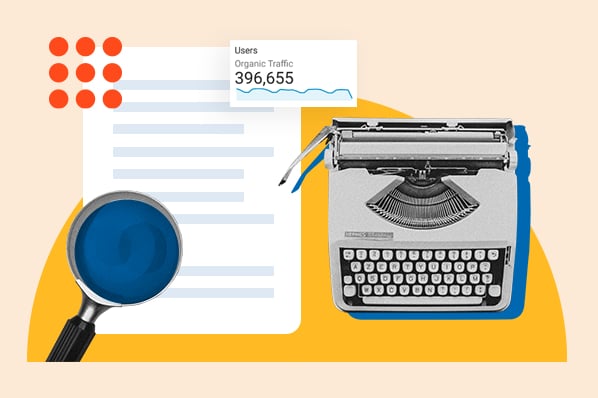
![When to visit [destination]: A month-by-month guide When to visit [destination]: A month-by-month guide](https://nishankhatri.xyz/wp-content/uploads/2023/03/79aa6a5be11f2d4f5af462bf3e6addb2-300x200.jpeg)













