-
Table of Contents
- Introduction
- How to Choose the Right Web Hosting Provider for Maximum Performance
- Optimizing Your Website’s Server Configuration for Maximum Speed
- Utilizing Content Delivery Networks to Improve Website Performance
- Leveraging Caching Techniques to Improve Website Performance
- Strategies for Reducing Website Load Times with Minification and Compression
- Conclusion
“Get the most out of your website with Tips for Improving Your Website’s Hosting Performance and Speed!”
Introduction
Having a website that runs quickly and efficiently is essential for any business. A slow website can lead to lost customers, decreased search engine rankings, and a poor user experience. Fortunately, there are a number of steps you can take to improve your website’s hosting performance and speed. In this article, we’ll discuss some of the most effective tips for improving your website’s hosting performance and speed. We’ll cover topics such as choosing the right hosting provider, optimizing your website’s code, and using caching and content delivery networks. By following these tips, you can ensure that your website runs quickly and efficiently.
How to Choose the Right Web Hosting Provider for Maximum Performance
Choosing the right web hosting provider is essential for maximum performance. With so many options available, it can be difficult to know which one is best for your website. Here are some tips to help you make the right decision.
1. Consider Your Needs: Before you start looking for a web hosting provider, it’s important to consider your needs. What type of website are you building? How much traffic do you expect? What type of features do you need? Answering these questions will help you narrow down your options and find the right provider for your website.
2. Research Your Options: Once you know what you need, it’s time to start researching your options. Look for reviews and ratings of different web hosting providers to get an idea of their performance and customer service. You should also compare prices to make sure you’re getting the best deal.
3. Check for Uptime and Reliability: Uptime and reliability are two of the most important factors when it comes to web hosting. Make sure the provider you choose has a good track record for uptime and reliability. You should also look for a provider that offers a money-back guarantee in case something goes wrong.
4. Look for Security Features: Security is another important factor to consider when choosing a web hosting provider. Look for providers that offer features like SSL certificates, malware scanning, and firewalls. These features will help keep your website safe from hackers and other malicious attacks.
5. Consider Customer Support: Customer support is essential when it comes to web hosting. Look for providers that offer 24/7 customer support so you can get help when you need it. You should also look for providers that offer tutorials and other resources to help you get the most out of your hosting plan.
By following these tips, you can find the right web hosting provider for maximum performance. With the right provider, you can ensure your website runs smoothly and efficiently.
Optimizing Your Website’s Server Configuration for Maximum Speed
When it comes to website performance, server configuration is a key factor. A well-configured server can make a huge difference in the speed and reliability of your website. In this blog post, we’ll discuss some of the best practices for optimizing your server configuration for maximum speed.
1. Choose the Right Server
The first step in optimizing your server configuration is to choose the right server for your needs. Different types of servers are designed for different types of workloads, so it’s important to select the right one for your website. For example, if you’re running a high-traffic website, you’ll want to choose a server that can handle the load.
2. Utilize Caching
Caching is a great way to improve the performance of your website. By caching frequently accessed data, you can reduce the amount of time it takes for your website to load. There are several different types of caching, such as page caching, database caching, and object caching.
3. Optimize Your Database
Your database is a key component of your website, so it’s important to optimize it for maximum performance. This includes optimizing queries, indexing tables, and using the right database engine. Additionally, you should consider using a database caching solution to further improve performance.
4. Use a Content Delivery Network (CDN)
A content delivery network (CDN) is a great way to improve the performance of your website. A CDN is a network of servers that are distributed around the world. By using a CDN, you can ensure that your website’s content is delivered quickly and reliably to users, regardless of their location.
5. Monitor Performance
Finally, it’s important to monitor the performance of your website. This will allow you to identify any potential issues and take corrective action. There are several tools available that can help you monitor your website’s performance, such as Google Analytics and New Relic.
By following these best practices, you can optimize your server configuration for maximum speed and reliability. This will ensure that your website is able to handle the demands of your visitors and provide them with a great experience.
Utilizing Content Delivery Networks to Improve Website Performance
Content Delivery Networks (CDNs) are an essential tool for improving website performance. CDNs are networks of servers located around the world that store and deliver content to users. By using a CDN, website owners can ensure that their content is delivered quickly and reliably to users, regardless of their location.
CDNs are especially useful for websites with large amounts of content, such as video streaming sites or e-commerce stores. By using a CDN, website owners can ensure that their content is delivered quickly and reliably to users, regardless of their location. This can help reduce latency and improve the user experience.
CDNs can also help reduce bandwidth costs. By caching content on the CDN, website owners can reduce the amount of data that needs to be transferred from their own servers. This can help reduce hosting costs and improve website performance.
CDNs can also help improve website security. By using a CDN, website owners can ensure that their content is delivered securely and reliably to users. This can help protect against malicious attacks and reduce the risk of data breaches.
Finally, CDNs can help improve website scalability. By using a CDN, website owners can ensure that their content is delivered quickly and reliably to users, regardless of the amount of traffic they receive. This can help ensure that websites remain available and responsive during periods of high traffic.
Overall, CDNs are an essential tool for improving website performance. By using a CDN, website owners can ensure that their content is delivered quickly and reliably to users, regardless of their location. This can help reduce latency, reduce bandwidth costs, improve website security, and improve website scalability.
Leveraging Caching Techniques to Improve Website Performance
Caching is a powerful tool for improving website performance. It is a technique used to store frequently accessed data in a temporary storage area, so that it can be quickly retrieved when needed. By leveraging caching techniques, websites can reduce the amount of time it takes to load pages, improve user experience, and reduce server load.
Caching works by storing a copy of the data that is requested from the server. When a user requests a page, the server checks the cache to see if the data is already stored. If it is, the cached version is served up instead of having to retrieve the data from the server. This reduces the amount of time it takes to load the page, as well as the amount of data that needs to be transferred.
There are several types of caching techniques that can be used to improve website performance. The most common type is browser caching, which stores static content such as images, CSS, and JavaScript files in the user’s browser. This allows the browser to quickly retrieve the content without having to request it from the server each time.
Another type of caching is server-side caching. This type of caching stores data on the server, so that it can be quickly retrieved when needed. This is especially useful for dynamic content, such as user profiles or search results.
Finally, content delivery networks (CDNs) can be used to improve website performance. CDNs are networks of servers located around the world that store copies of content. When a user requests a page, the CDN will serve up the content from the closest server, reducing the amount of time it takes to load the page.
By leveraging caching techniques, websites can significantly improve their performance. This can lead to faster page loading times, improved user experience, and reduced server load. It is an essential tool for any website looking to optimize their performance.
Strategies for Reducing Website Load Times with Minification and Compression
As website owners, we all want our websites to load quickly and efficiently. Unfortunately, this can be a challenge due to the amount of data that needs to be transferred from the server to the user’s browser. Fortunately, there are two techniques that can help reduce website load times: minification and compression.
Minification is the process of removing unnecessary characters from code, such as white space, comments, and formatting. This reduces the size of the code, which in turn reduces the amount of data that needs to be transferred. Minification can be done manually or with the help of a minification tool.
Compression is the process of reducing the size of files by using algorithms to reduce the amount of data that needs to be transferred. Compression can be done manually or with the help of a compression tool.
Using minification and compression can significantly reduce website load times. This can improve user experience and help your website rank higher in search engine results.
If you’re looking to reduce website load times, minification and compression are two techniques that can help. By removing unnecessary characters from code and reducing the size of files, you can significantly reduce the amount of data that needs to be transferred, resulting in faster loading times.
Conclusion
In conclusion, improving your website’s hosting performance and speed is essential for providing a good user experience. By following the tips outlined in this article, you can ensure that your website is running at its best and that your visitors are getting the best experience possible. Additionally, by taking the time to research and understand the different hosting options available, you can make sure that you are getting the most out of your hosting plan and that your website is running as efficiently as possible.
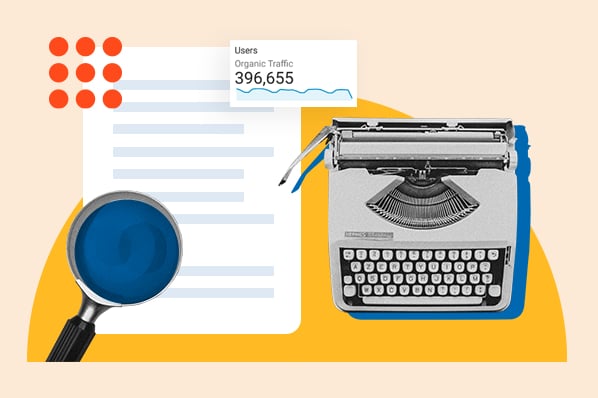
![When to visit [destination]: A month-by-month guide When to visit [destination]: A month-by-month guide](https://nishankhatri.xyz/wp-content/uploads/2023/03/79aa6a5be11f2d4f5af462bf3e6addb2-300x200.jpeg)













