-
Table of Contents
- Introduction
- How to Use Responsive Design to Improve Your Website’s Mobile Performance
- Tips for Optimizing Your Website’s Mobile Content for Faster Load Times
- Strategies for Improving Your Website’s Mobile Navigation
- Best Practices for Optimizing Your Website’s Mobile Images
- How to Use Accelerated Mobile Pages (AMP) to Enhance Your Website’s Mobile Performance
- Conclusion
“Make Your Mobile Site Shine – Tips for Optimizing Your Website’s Performance!”
Introduction
As more and more people are using their mobile devices to access the internet, it is becoming increasingly important for website owners to optimize their websites for mobile performance. Mobile optimization can help improve user experience, increase website traffic, and boost conversions. In this article, we will discuss some tips for optimizing your website’s mobile performance. We will cover topics such as page speed, mobile-friendly design, and mobile-specific content. By following these tips, you can ensure that your website is optimized for mobile users and that they have a positive experience when visiting your website.
How to Use Responsive Design to Improve Your Website’s Mobile Performance

As the number of mobile users continues to grow, it’s essential for businesses to ensure their websites are optimized for mobile performance. One of the best ways to do this is to use responsive design. Responsive design is a web design approach that allows a website to adapt to the size of the user’s device, providing an optimal viewing experience.
Responsive design is beneficial for businesses because it allows them to create a single website that works across all devices. This eliminates the need to create separate websites for desktop and mobile users, which can be time-consuming and costly. Additionally, responsive design ensures that all users have access to the same content, regardless of the device they’re using.
When creating a responsive website, it’s important to consider the user experience. This means ensuring that the website is easy to navigate and that all content is easily accessible. Additionally, it’s important to consider the size of the device and the type of content being displayed. For example, images should be optimized for mobile devices and text should be easy to read.
It’s also important to consider the loading speed of the website. Mobile users are more likely to abandon a website if it takes too long to load. To ensure a fast loading speed, it’s important to optimize images and minimize the amount of code used. Additionally, it’s important to use a content delivery network (CDN) to ensure that content is delivered quickly.
Finally, it’s important to test the website on different devices to ensure that it’s working properly. This will help to identify any issues that need to be addressed.
By using responsive design, businesses can ensure that their websites are optimized for mobile performance. This will help to improve the user experience and ensure that all users have access to the same content, regardless of the device they’re using. Additionally, it will help to improve the loading speed of the website, which is essential for mobile users.
Tips for Optimizing Your Website’s Mobile Content for Faster Load Times
1. Optimize Your Images: Images are often the largest files on a website, and they can take a long time to load on mobile devices. To speed up your website’s mobile content, make sure to optimize your images for the web. This means compressing them to reduce their file size, and using the right file format for the image.
2. Minimize Redirects: Redirects can slow down your website’s loading time, so try to minimize them as much as possible. If you have to use redirects, make sure they are as short as possible.
3. Use a Content Delivery Network (CDN): A CDN is a network of servers that can deliver your website’s content to users faster. By using a CDN, you can ensure that your website’s content is delivered quickly and efficiently to mobile users.
4. Enable Caching: Caching is a way of storing frequently used data so that it can be quickly accessed. By enabling caching on your website, you can ensure that your website’s content is loaded quickly and efficiently.
5. Minimize HTTP Requests: Every time a user visits your website, their browser has to make a request to the server for the content. To speed up your website’s loading time, try to minimize the number of HTTP requests that are made.
6. Use a Mobile-Friendly Theme: If your website is not optimized for mobile devices, it can take a long time to load. To ensure that your website’s content is delivered quickly and efficiently, make sure to use a mobile-friendly theme.
7. Minimize JavaScript and CSS: JavaScript and CSS can add a lot of extra code to your website, which can slow down the loading time. To speed up your website’s loading time, try to minimize the amount of JavaScript and CSS that is used.
By following these tips, you can ensure that your website’s mobile content is delivered quickly and efficiently. Optimizing your website’s mobile content for faster load times will help to improve the user experience and make your website more successful.
Strategies for Improving Your Website’s Mobile Navigation
1. Make Sure Your Navigation Is Visible
When designing your website for mobile, make sure that your navigation is visible and easy to access. This means that it should be placed at the top of the page, and it should be easy to find. Consider using a hamburger menu icon to make it easier for users to find the navigation.
2. Keep Your Navigation Simple
When designing your mobile navigation, keep it simple. Avoid using too many menus and sub-menus, as this can be confusing for users. Instead, focus on creating a simple, intuitive navigation structure that is easy to understand.
3. Use Drop-Down Menus
Drop-down menus are a great way to make your navigation more user-friendly on mobile devices. They allow users to quickly access the content they are looking for without having to scroll through a long list of options.
4. Use Breadcrumbs
Breadcrumbs are a great way to help users understand where they are in the navigation structure. They provide a visual representation of the user’s current location, and they can help users quickly navigate back to a previous page.
5. Use Search
Adding a search bar to your mobile navigation can help users quickly find the content they are looking for. This is especially useful for websites with a large amount of content.
6. Test Your Navigation
Once you have designed your mobile navigation, it’s important to test it to make sure it is working properly. Ask a few people to test it out and provide feedback on how it works. This will help you identify any issues and make improvements before launching your website.
Best Practices for Optimizing Your Website’s Mobile Images
As mobile devices become increasingly popular, optimizing your website’s images for mobile is essential for providing a great user experience. Here are some best practices for optimizing your website’s mobile images:
1. Compress Your Images: Compressing your images can significantly reduce their file size, which will help your website load faster on mobile devices. There are many tools available online that can help you compress your images without sacrificing quality.
2. Use Responsive Images: Responsive images are images that automatically adjust to the size of the device they are being viewed on. This ensures that your images look great on any device, regardless of its size or resolution.
3. Optimize Image Formats: Different image formats have different advantages and disadvantages. For example, JPEGs are great for photographs, while PNGs are better for graphics. Choosing the right image format for your website can help optimize your images for mobile devices.
4. Use Lazy Loading: Lazy loading is a technique that delays the loading of images until they are needed. This can help reduce page load times and improve the user experience on mobile devices.
5. Use Image Sprites: Image sprites are a single image that contains multiple images. This can help reduce the number of HTTP requests, which can improve page load times on mobile devices.
By following these best practices, you can ensure that your website’s images are optimized for mobile devices and provide a great user experience.
How to Use Accelerated Mobile Pages (AMP) to Enhance Your Website’s Mobile Performance
As mobile usage continues to grow, it’s essential for website owners to ensure their sites are optimized for mobile performance. One way to do this is to use Accelerated Mobile Pages (AMP). AMP is an open-source framework that enables webpages to load quickly on mobile devices.
AMP works by allowing webpages to be stripped down to the bare essentials, such as text, images, and videos. This reduces the amount of code that needs to be loaded, resulting in faster loading times. Additionally, AMP pages are cached on Google’s servers, which further reduces loading times.
Using AMP can have a significant impact on your website’s mobile performance. Pages that are optimized with AMP can load up to four times faster than non-AMP pages. This can lead to improved user experience, increased engagement, and higher conversion rates.
Implementing AMP on your website is relatively straightforward. First, you’ll need to create an AMP version of your webpages. This can be done by using the AMP HTML framework. Once you’ve created the AMP version of your pages, you’ll need to add the AMP JavaScript library to your page. Finally, you’ll need to add the AMP validator to your page to ensure it meets the AMP standards.
Once you’ve implemented AMP on your website, you’ll need to ensure it’s properly indexed by search engines. To do this, you’ll need to add the rel=”amphtml” tag to the section of your page. This will tell search engines that your page is an AMP version of the original page.
Using AMP can have a significant impact on your website’s mobile performance. Pages that are optimized with AMP can load up to four times faster than non-AMP pages, resulting in improved user experience, increased engagement, and higher conversion rates. Implementing AMP on your website is relatively straightforward, and once you’ve done so, you’ll need to ensure it’s properly indexed by search engines. By following these steps, you can ensure your website is optimized for mobile performance and take advantage of the benefits of AMP.
Conclusion
In conclusion, optimizing your website’s mobile performance is essential for providing a great user experience and improving your website’s visibility in search engine rankings. By following the tips outlined in this article, you can ensure that your website is optimized for mobile devices and that your users have a positive experience when visiting your website. Additionally, you can use tools such as Google’s Mobile-Friendly Test and PageSpeed Insights to help you identify any areas of improvement and ensure that your website is performing optimally.
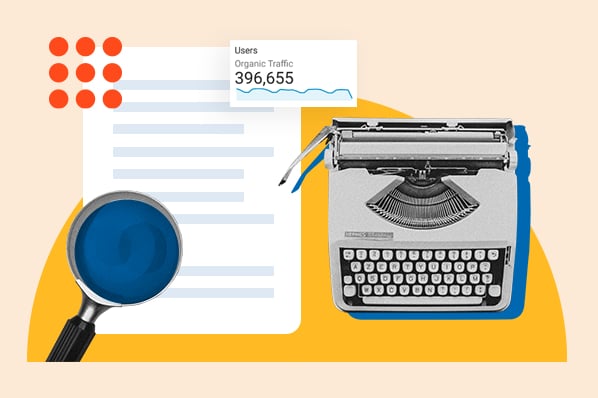
![When to visit [destination]: A month-by-month guide When to visit [destination]: A month-by-month guide](https://nishankhatri.xyz/wp-content/uploads/2023/03/79aa6a5be11f2d4f5af462bf3e6addb2-300x200.jpeg)













