-
Table of Contents
- Introduction
- The Benefits of Using a Dedicated Server for Hosting an Online Store
- How to Choose the Right Payment Gateway for Your Online Store
- Essential Security Measures for Protecting Your Online Store
- The Pros and Cons of Using a Content Management System for Your Online Store
- Tips for Optimizing Your Online Store for Search Engines
- Conclusion
“Essential Features for Hosting an Online Store: Get the Tools You Need to Succeed!”
Introduction
If you are looking to start an online store, there are a few essential features you need to consider. These features will help you create a successful online store that is easy to use and navigate for customers. From choosing the right hosting platform to setting up payment options, there are many important elements to consider when hosting an online store. In this article, we will discuss the essential features for hosting an online store, including the right hosting platform, payment options, and security measures. With the right features in place, you can create a successful online store that customers will love.
The Benefits of Using a Dedicated Server for Hosting an Online Store

When it comes to hosting an online store, a dedicated server is the best option for businesses that want to ensure their website is secure, reliable, and fast. A dedicated server provides a number of benefits that make it the ideal choice for hosting an online store.
Security
Security is a top priority for any online store. With a dedicated server, businesses can rest assured that their website is secure from malicious attacks and data breaches. Dedicated servers are isolated from other websites, meaning that any security threats that affect other websites will not affect your own. Additionally, dedicated servers offer advanced security features such as firewalls and malware scanning that can help protect your website from potential threats.
Reliability
Dedicated servers are highly reliable, meaning that your website will be up and running at all times. This is especially important for online stores, as any downtime can result in lost sales and customers. With a dedicated server, you can be sure that your website will be available to customers 24/7.
Speed
Speed is essential for any website, but it is especially important for online stores. Customers expect a fast and responsive website, and a dedicated server can help ensure that your website is always running at optimal speeds. Dedicated servers also offer more resources than shared hosting, meaning that your website will be able to handle more traffic and larger amounts of data without slowing down.
Scalability
As your business grows, you may need to upgrade your hosting plan to accommodate more traffic and data. With a dedicated server, you can easily scale up your hosting plan to meet the needs of your business. This is especially important for online stores, as you may need to upgrade your hosting plan to accommodate more customers and products.
Cost-Effectiveness
Dedicated servers may seem expensive at first, but they are actually more cost-effective in the long run. With a dedicated server, you don’t have to worry about paying for additional resources or upgrading your hosting plan as your business grows. Additionally, dedicated servers offer more features and better performance than shared hosting, making them a more cost-effective option in the long run.
Overall, a dedicated server is the best option for businesses that want to ensure their website is secure, reliable, and fast. With a dedicated server, businesses can rest assured that their website is secure from malicious attacks and data breaches, and that their website will be up and running at all times. Additionally, dedicated servers offer more resources than shared hosting, meaning that your website will be able to handle more traffic and larger amounts of data without slowing down. Finally, dedicated servers are more cost-effective in the long run, as businesses don’t have to worry about paying for additional resources or upgrading their hosting plan as their business grows.
How to Choose the Right Payment Gateway for Your Online Store
When it comes to running an online store, choosing the right payment gateway is essential. A payment gateway is a service that securely processes payments for online merchants. It is the bridge between the customer and the merchant, allowing customers to make payments with their credit cards or other payment methods.
The right payment gateway can make or break your online store. It is important to choose a payment gateway that is secure, reliable, and easy to use. Here are some tips to help you choose the right payment gateway for your online store:
1. Security: Security is the most important factor when choosing a payment gateway. Make sure the payment gateway you choose is PCI compliant and offers secure encryption for customer data.
2. Fees: Different payment gateways charge different fees. Make sure to compare the fees of different payment gateways to find the one that best fits your budget.
3. Payment methods: Different payment gateways offer different payment methods. Make sure to choose a payment gateway that offers the payment methods your customers prefer.
4. Customer service: Make sure the payment gateway you choose has good customer service. This will ensure that any issues you have can be quickly resolved.
5. Integration: Make sure the payment gateway you choose is easy to integrate with your online store. This will make it easier for customers to make payments.
Choosing the right payment gateway for your online store is essential. Make sure to consider the security, fees, payment methods, customer service, and integration when choosing a payment gateway. This will ensure that your customers have a secure and easy payment experience.
Essential Security Measures for Protecting Your Online Store
As an online store owner, it is essential to take the necessary steps to protect your business from cyber threats. Here are some essential security measures you should consider for protecting your online store:
1. Use a Secure Hosting Provider: It is important to choose a secure hosting provider that offers reliable and secure hosting services. Look for a provider that offers secure servers, firewalls, and other security measures to protect your store from malicious attacks.
2. Implement Strong Passwords: Make sure to use strong passwords for all accounts associated with your online store. Avoid using common words or phrases, and use a combination of upper and lowercase letters, numbers, and special characters.
3. Use SSL Certificates: SSL certificates are essential for protecting your customers’ data. They encrypt data sent between your website and the customer’s browser, ensuring that the data is secure.
4. Regularly Update Software: Make sure to keep all software associated with your online store up to date. This includes your website’s content management system, plugins, and other software. Outdated software can be vulnerable to security threats.
5. Monitor Your Website: Monitor your website regularly for any suspicious activity. This includes monitoring for malicious code, unauthorized access attempts, and other security threats.
6. Use a Web Application Firewall: A web application firewall (WAF) can help protect your website from malicious attacks. It monitors incoming traffic and blocks malicious requests before they can reach your website.
By following these essential security measures, you can help protect your online store from cyber threats. Make sure to take the necessary steps to keep your business safe and secure.
The Pros and Cons of Using a Content Management System for Your Online Store
Content management systems (CMS) are becoming increasingly popular for online stores. They offer a range of features that can help you manage your store more efficiently and effectively. However, there are both pros and cons to using a CMS for your online store. Let’s take a look at some of the advantages and disadvantages of using a CMS for your online store.
Pros
1. Easy to Use: CMSs are designed to be user-friendly, so you don’t need to be a tech expert to use them. This makes them ideal for those who are new to running an online store.
2. Cost-Effective: CMSs are usually much cheaper than custom-built websites, so they can be a great option for those on a budget.
3. Flexible: CMSs are highly customizable, so you can tailor them to your specific needs. This makes them ideal for those who want to create a unique online store.
4. Security: CMSs are designed with security in mind, so you can be sure that your store is safe and secure.
Cons
1. Limited Functionality: While CMSs are highly customizable, they can still be limited in terms of functionality. This can be a problem if you need more advanced features for your store.
2. Lack of Support: Many CMSs don’t offer much in the way of customer support, so you may have to rely on online forums or other resources for help.
3. Slow Performance: CMSs can be slow to load, which can be a problem if you want your store to be fast and responsive.
Overall, there are both pros and cons to using a CMS for your online store. It’s important to weigh up the advantages and disadvantages before making a decision. If you’re looking for an easy-to-use, cost-effective solution, then a CMS could be the right choice for you. However, if you need more advanced features or better customer support, then you may want to look at other options.
Tips for Optimizing Your Online Store for Search Engines
1. Start with Keyword Research: Before you can optimize your online store for search engines, you need to know what keywords your target audience is using to find your products. Use keyword research tools to identify the most popular search terms related to your products and services.
2. Optimize Your Site Structure: Make sure your site structure is optimized for search engines. This includes creating a logical hierarchy of pages, using descriptive page titles, and including relevant keywords in your URLs.
3. Create Quality Content: Quality content is essential for SEO success. Create content that is relevant to your products and services and includes the keywords you identified in your keyword research.
4. Optimize Your Product Pages: Make sure your product pages are optimized for search engines. Include relevant keywords in the page titles, meta descriptions, and product descriptions.
5. Use Internal Links: Internal links are important for SEO. Link to other pages on your site from your product pages to help search engines understand the structure of your site and to help visitors find related products.
6. Optimize Your Images: Images are an important part of any online store. Make sure your images are optimized for search engines by including relevant keywords in the file names and alt text.
7. Submit Your Site to Search Engines: Once you’ve optimized your site, submit it to the major search engines. This will help them index your site and make it easier for customers to find you.
8. Monitor Your Results: Monitor your SEO efforts to see what’s working and what’s not. Use analytics tools to track your progress and make adjustments as needed.
Conclusion
In conclusion, hosting an online store requires a variety of essential features to ensure a successful business. These features include a reliable hosting provider, a secure payment gateway, a user-friendly website design, a comprehensive product catalog, and a reliable customer service system. Additionally, it is important to have a marketing strategy in place to promote the store and attract customers. With the right combination of features, an online store can be a successful venture.
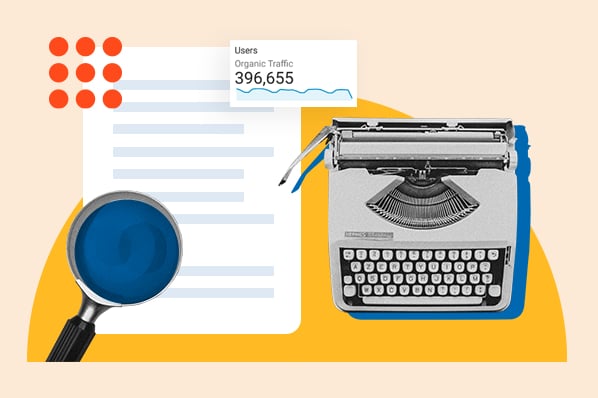
![When to visit [destination]: A month-by-month guide When to visit [destination]: A month-by-month guide](https://nishankhatri.xyz/wp-content/uploads/2023/03/79aa6a5be11f2d4f5af462bf3e6addb2-300x200.jpeg)













