-
Table of Contents
- Introduction
- What is a Website Audit and How Can It Help Identify Hosting Issues?
- How to Use Website Auditing Tools to Identify Hosting Issues
- What to Look for When Conducting a Website Audit to Identify Hosting Issues
- How to Interpret the Results of a Website Audit to Identify Hosting Issues
- Best Practices for Conducting a Website Audit to Identify Hosting Issues
- Conclusion
“Unlock the Secrets of Your Website’s Performance with a Comprehensive Website Audit!”
Introduction
A website audit is an important step in ensuring that your website is running smoothly and efficiently. It can help you identify hosting issues that may be causing your website to run slowly or experience other problems. By conducting a website audit, you can identify any potential hosting issues and take steps to address them. This guide will provide an overview of how to conduct a website audit to identify hosting issues. It will cover the steps involved in the process, the tools you can use to help you, and the types of hosting issues you should look for. With this information, you can ensure that your website is running optimally and that any hosting issues are quickly identified and addressed.
What is a Website Audit and How Can It Help Identify Hosting Issues?

A website audit is an in-depth analysis of a website’s performance, structure, and content. It is a comprehensive review of the website’s technical and design elements, as well as its content and user experience. The audit helps identify any issues that may be affecting the website’s performance, such as slow loading times, broken links, or outdated content.
A website audit can also help identify hosting issues. Hosting is the process of storing and managing a website’s files and data on a server. If the hosting is not up to par, it can cause a variety of issues, such as slow loading times, frequent downtime, or security vulnerabilities.
During a website audit, the hosting environment is evaluated to identify any potential issues. The audit will look at the server’s hardware and software, as well as the hosting provider’s service level agreement. It will also check for any security vulnerabilities or other potential problems.
By conducting a website audit, businesses can ensure that their website is running smoothly and securely. It can help identify any hosting issues that may be causing problems, and provide solutions to fix them. This can help improve the website’s performance and user experience, as well as protect it from potential security threats.
How to Use Website Auditing Tools to Identify Hosting Issues
Website auditing tools are essential for identifying hosting issues and ensuring that your website is running smoothly. By using these tools, you can quickly identify any potential problems and take the necessary steps to fix them. Here’s how to use website auditing tools to identify hosting issues.
1. Check Your Server Logs
Your server logs are a great place to start when it comes to identifying hosting issues. These logs contain detailed information about your website’s performance, including any errors or warnings that may be occurring. By checking your server logs, you can quickly identify any potential problems and take the necessary steps to fix them.
2. Monitor Your Website Performance
Monitoring your website performance is another great way to identify hosting issues. By using a website auditing tool, you can track your website’s performance over time and identify any potential problems. This can help you identify any issues that may be causing your website to run slowly or experience other issues.
3. Analyze Your Website’s Code
Analyzing your website’s code is another important step in identifying hosting issues. By using a website auditing tool, you can quickly identify any potential problems with your website’s code. This can help you identify any issues that may be causing your website to run slowly or experience other issues.
4. Test Your Website’s Security
Testing your website’s security is another important step in identifying hosting issues. By using a website auditing tool, you can quickly identify any potential security vulnerabilities that may be present on your website. This can help you identify any issues that may be causing your website to be vulnerable to attack.
By using website auditing tools, you can quickly identify any potential hosting issues and take the necessary steps to fix them. By checking your server logs, monitoring your website performance, analyzing your website’s code, and testing your website’s security, you can ensure that your website is running smoothly and securely.
What to Look for When Conducting a Website Audit to Identify Hosting Issues
When conducting a website audit to identify hosting issues, there are several key elements to look for.
First, it is important to check the website’s uptime. Uptime is the amount of time a website is available and accessible to visitors. If the website is not available or is slow to load, this could be an indication of a hosting issue.
Second, it is important to check the website’s speed. Slow loading times can be caused by a variety of factors, including inadequate hosting resources or a lack of optimization.
Third, it is important to check the website’s security. If the website is not secure, it could be vulnerable to malicious attacks.
Fourth, it is important to check the website’s compatibility with different browsers and devices. If the website does not display correctly on certain browsers or devices, this could be an indication of a hosting issue.
Finally, it is important to check the website’s analytics. If the website is not receiving the expected amount of traffic, this could be an indication of a hosting issue.
By conducting a thorough website audit to identify hosting issues, website owners can ensure that their website is running smoothly and securely.
How to Interpret the Results of a Website Audit to Identify Hosting Issues
A website audit is an important tool for identifying hosting issues that can affect the performance of your website. By analyzing the results of a website audit, you can identify potential problems with your hosting environment and take steps to address them.
The first step in interpreting the results of a website audit is to look for any errors or warnings that are flagged. These can indicate potential issues with your hosting environment, such as slow loading times, server errors, or other performance issues. If any of these are present, you should investigate further to determine the cause and take steps to address the issue.
Next, you should look at the performance metrics of your website. These metrics can provide insight into how your website is performing in terms of speed, uptime, and other factors. If any of these metrics are below average, it could indicate a problem with your hosting environment.
Finally, you should look at the security metrics of your website. These metrics can provide insight into how secure your website is and whether there are any potential vulnerabilities that need to be addressed. If any of these metrics are below average, it could indicate a problem with your hosting environment.
By analyzing the results of a website audit, you can identify potential hosting issues and take steps to address them. This can help ensure that your website is performing optimally and is secure from potential threats.
Best Practices for Conducting a Website Audit to Identify Hosting Issues
A website audit is an important step in ensuring that your website is running smoothly and efficiently. It can help identify hosting issues that may be causing problems with your website’s performance. Here are some best practices for conducting a website audit to identify hosting issues:
1. Check Your Server Logs: Your server logs can provide valuable insight into the performance of your website. They can help you identify any errors or issues that may be causing problems with your website’s hosting.
2. Test Your Website’s Speed: You should regularly test your website’s speed to ensure that it is loading quickly and efficiently. If your website is taking too long to load, it could be a sign of a hosting issue.
3. Monitor Your Website’s Uptime: Uptime is an important metric for measuring the performance of your website. You should monitor your website’s uptime to ensure that it is consistently available and running smoothly.
4. Check Your Website’s Security: Security is an important factor when it comes to hosting. You should regularly check your website’s security to ensure that it is protected from potential threats.
5. Analyze Your Website’s Performance: You should analyze your website’s performance to identify any areas that may need improvement. This can help you identify any hosting issues that may be causing problems with your website’s performance.
By following these best practices, you can ensure that your website is running smoothly and efficiently. A website audit can help you identify any hosting issues that may be causing problems with your website’s performance.
Conclusion
A website audit is an important step in ensuring that your website is running smoothly and efficiently. By conducting a website audit, you can identify hosting issues that may be causing your website to run slowly or experience other problems. By taking the time to audit your website, you can ensure that your website is running optimally and that any hosting issues are quickly identified and addressed.
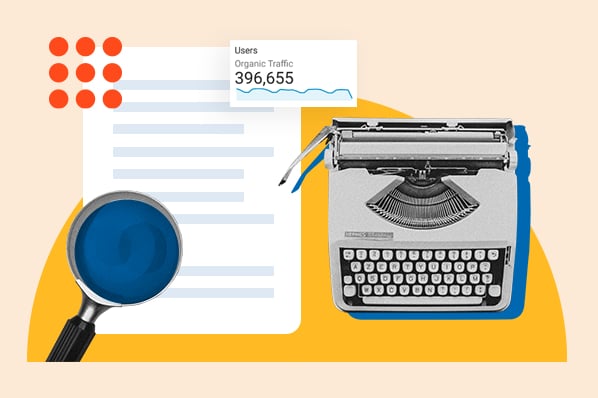
![When to visit [destination]: A month-by-month guide When to visit [destination]: A month-by-month guide](https://nishankhatri.xyz/wp-content/uploads/2023/03/79aa6a5be11f2d4f5af462bf3e6addb2-300x200.jpeg)













