-
Table of Contents
- Introduction
- What is a Content Delivery Network (CDN) and How Does it Benefit Your Website?
- How to Choose the Right CDN for Your Website
- Setting Up a CDN for Your Website: Step-by-Step Guide
- Optimizing Your Website for a CDN: Tips and Tricks
- Troubleshooting Common Issues with CDN Implementation
- Conclusion
“Unlock the Power of Your Website with a CDN: Faster Performance, Improved Security, and Increased Reach!”
Introduction
A Content Delivery Network (CDN) is a powerful tool for improving the performance of your website. It can help reduce latency, improve page load times, and increase the availability of your content. Implementing a CDN for your website can be a daunting task, but with the right guidance, it can be done quickly and easily. In this article, we will discuss the basics of CDN implementation, the benefits of using a CDN, and the steps you need to take to get started. We will also provide some tips and best practices to ensure that your CDN implementation is successful.
What is a Content Delivery Network (CDN) and How Does it Benefit Your Website?

A Content Delivery Network (CDN) is a system of distributed servers that deliver web content to users based on their geographic location. It is designed to improve the performance and availability of web content by caching it on multiple servers located around the world.
Using a CDN can benefit your website in several ways. First, it can reduce latency and improve page load times. By caching content on multiple servers, users can access content faster, as the content is delivered from the server closest to them. This can improve the user experience and reduce bounce rates.
Second, a CDN can improve the scalability of your website. By caching content on multiple servers, it can handle more traffic without slowing down. This can be especially beneficial during peak times when your website may experience a sudden surge in traffic.
Finally, a CDN can improve the security of your website. By caching content on multiple servers, it can help protect against malicious attacks, such as DDoS attacks. This can help keep your website safe and secure.
Overall, a CDN can be a great way to improve the performance, scalability, and security of your website. By caching content on multiple servers, it can help reduce latency, improve page load times, and protect against malicious attacks.
How to Choose the Right CDN for Your Website
Choosing the right content delivery network (CDN) for your website is an important decision that can have a significant impact on the performance and user experience of your website. A CDN is a network of servers located around the world that can deliver content to users faster and more reliably than a single server. By using a CDN, you can reduce latency, improve website performance, and provide a better user experience.
When selecting a CDN, there are several factors to consider. First, you should consider the geographic coverage of the CDN. A CDN with servers located in multiple regions will be able to deliver content to users faster than a CDN with servers located in a single region. You should also consider the types of content the CDN can deliver. Some CDNs specialize in delivering static content such as images and videos, while others are better suited for dynamic content such as web applications.
You should also consider the features offered by the CDN. Some CDNs offer advanced features such as caching, load balancing, and security. These features can help improve website performance and provide additional protection against malicious attacks.
Finally, you should consider the cost of the CDN. Different CDNs offer different pricing models, so it’s important to compare the cost of different CDNs to find the one that best fits your budget.
By taking the time to research and compare different CDNs, you can ensure that you select the right CDN for your website. With the right CDN, you can improve website performance, reduce latency, and provide a better user experience.
Setting Up a CDN for Your Website: Step-by-Step Guide
A content delivery network (CDN) is a great way to improve the performance of your website. It can help reduce latency, improve page load times, and provide a better overall user experience. In this step-by-step guide, we’ll show you how to set up a CDN for your website.
Step 1: Choose a CDN Provider
The first step is to choose a CDN provider. There are many different providers to choose from, so it’s important to do your research and find the one that best meets your needs. Consider factors such as pricing, features, and customer service.
Step 2: Set Up Your Account
Once you’ve chosen a provider, you’ll need to set up an account. This usually involves providing some basic information, such as your name, email address, and payment information.
Step 3: Configure Your CDN
Once your account is set up, you’ll need to configure your CDN. This involves setting up the domains you want to use, as well as the caching rules and other settings.
Step 4: Connect Your Website
The next step is to connect your website to the CDN. This usually involves adding a few lines of code to your website’s HTML.
Step 5: Test and Monitor
Once your CDN is set up, it’s important to test it and monitor its performance. This will help you ensure that it’s working properly and that your website is performing as expected.
Setting up a CDN for your website can be a great way to improve its performance and provide a better user experience. By following these steps, you can get your CDN up and running in no time.
Optimizing Your Website for a CDN: Tips and Tricks
A content delivery network (CDN) is a powerful tool for optimizing your website’s performance. By leveraging a network of servers located around the world, a CDN can help reduce latency, improve page load times, and increase the availability of your website.
However, in order to get the most out of your CDN, you need to ensure that your website is properly optimized. Here are some tips and tricks to help you get the most out of your CDN:
1. Leverage Caching: Caching is a great way to reduce the amount of data that needs to be transferred over the network. By caching static content such as images, JavaScript, and CSS files, you can reduce the amount of data that needs to be transferred and improve page load times.
2. Optimize Your Assets: Make sure that your assets are optimized for the web. This includes compressing images, minifying JavaScript and CSS files, and using sprites to reduce the number of HTTP requests.
3. Use a Content Delivery Network: A CDN can help reduce latency and improve page load times by serving content from servers located closer to the user. Make sure to select a CDN that is optimized for your website’s needs.
4. Monitor Performance: Monitor your website’s performance to ensure that your CDN is working as expected. This will help you identify any potential issues and make sure that your website is running as efficiently as possible.
By following these tips and tricks, you can ensure that your website is properly optimized for a CDN and get the most out of your content delivery network. With the right optimization, you can improve page load times, reduce latency, and increase the availability of your website.
Troubleshooting Common Issues with CDN Implementation
CDN (Content Delivery Network) implementation is a great way to improve the performance of your website. However, it can be difficult to troubleshoot common issues that arise during implementation. Here are some tips to help you troubleshoot common issues with CDN implementation.
1. Check your DNS settings: Before you can use a CDN, you need to make sure your DNS settings are configured correctly. If your DNS settings are not configured correctly, your CDN will not be able to deliver content to your users.
2. Check your origin server: Your origin server is the source of your content. If your origin server is not configured correctly, your CDN will not be able to deliver content to your users.
3. Check your CDN configuration: Your CDN configuration should be set up correctly in order for your CDN to deliver content to your users. Make sure your CDN is configured correctly and that all of the necessary settings are in place.
4. Check your caching settings: Caching is an important part of CDN implementation. If your caching settings are not configured correctly, your CDN will not be able to deliver content to your users.
5. Check your CDN provider: Make sure your CDN provider is reliable and has a good reputation. If your CDN provider is not reliable, your CDN will not be able to deliver content to your users.
6. Check your CDN performance: Make sure your CDN is performing as expected. If your CDN is not performing as expected, your CDN will not be able to deliver content to your users.
By following these tips, you should be able to troubleshoot common issues with CDN implementation. If you are still having issues, it may be best to contact your CDN provider for assistance.
Conclusion
Implementing a Content Delivery Network (CDN) for your website is a great way to improve the performance and reliability of your website. It can help reduce latency, improve page load times, and increase the availability of your website. By using a CDN, you can also reduce the amount of bandwidth used by your website, which can help reduce hosting costs. With the right CDN provider, you can also benefit from additional features such as security, analytics, and more. With the right implementation, a CDN can be a great asset to your website.
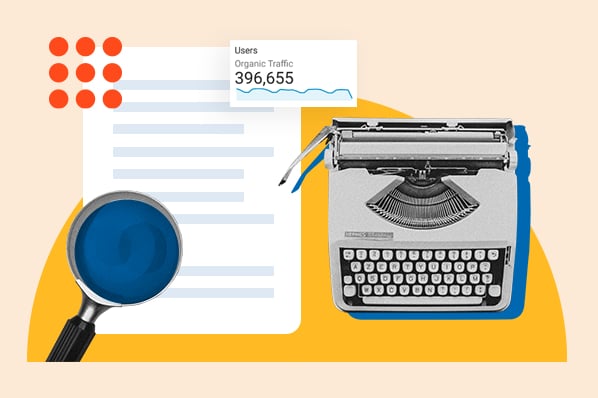
![When to visit [destination]: A month-by-month guide When to visit [destination]: A month-by-month guide](https://nishankhatri.xyz/wp-content/uploads/2023/03/79aa6a5be11f2d4f5af462bf3e6addb2-300x200.jpeg)













